Aimage AI Image Generator
Transform your ideas into beautiful AI visuals by simply describing what you want, and let our AI image generator create stunning visual artwork for you.
AI Image Generator and Editor
Upload reference image
(<30M, >300px)
Sample Image
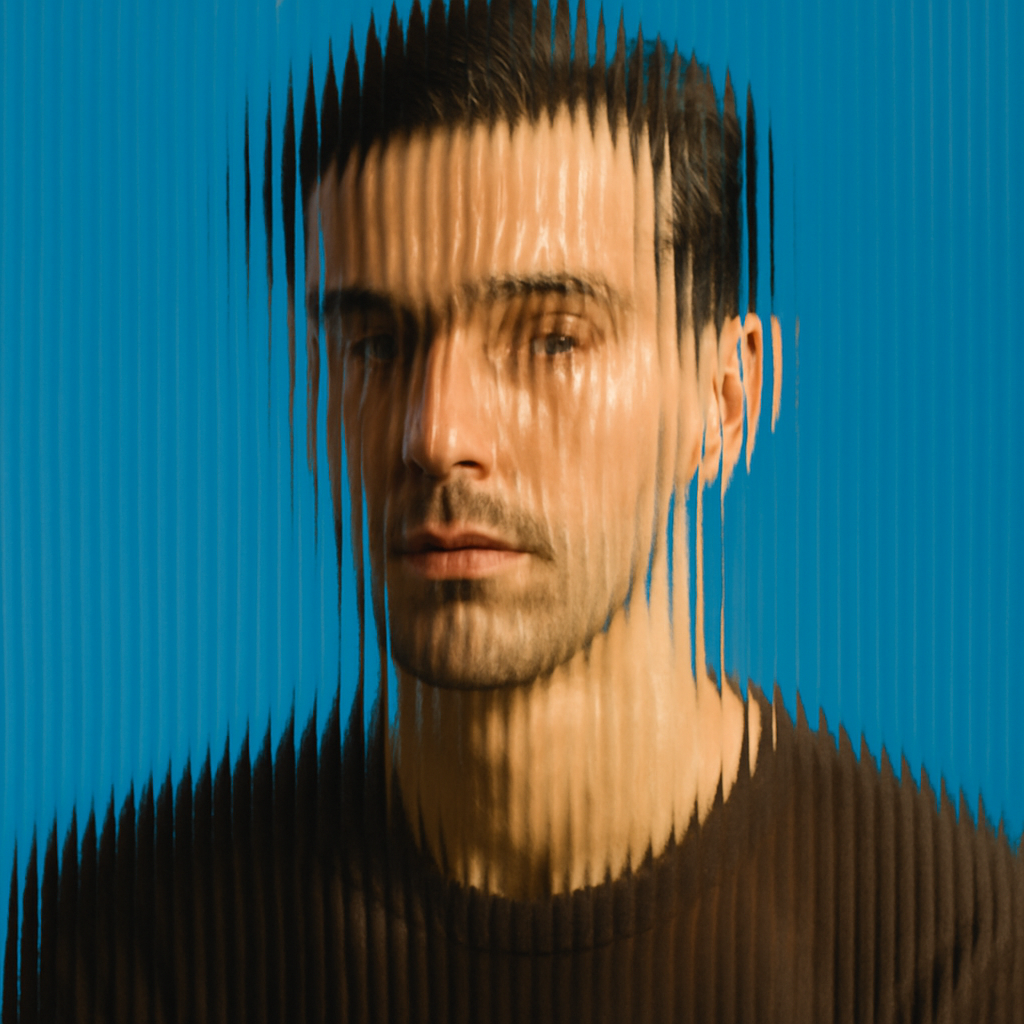
Transform Your Ideas Into AI Image Reality
Create stunning AI-generated images with our AI image generator using just a few words

Powerful AI Image Generation Models
Choose between our Basic model for quick results or Advanced AI image model with enhanced capabilities. Supporting both approaches gives you the flexibility to create simple AI visuals quickly or craft detailed AI masterpieces with fine-tuned control when quality matters most.
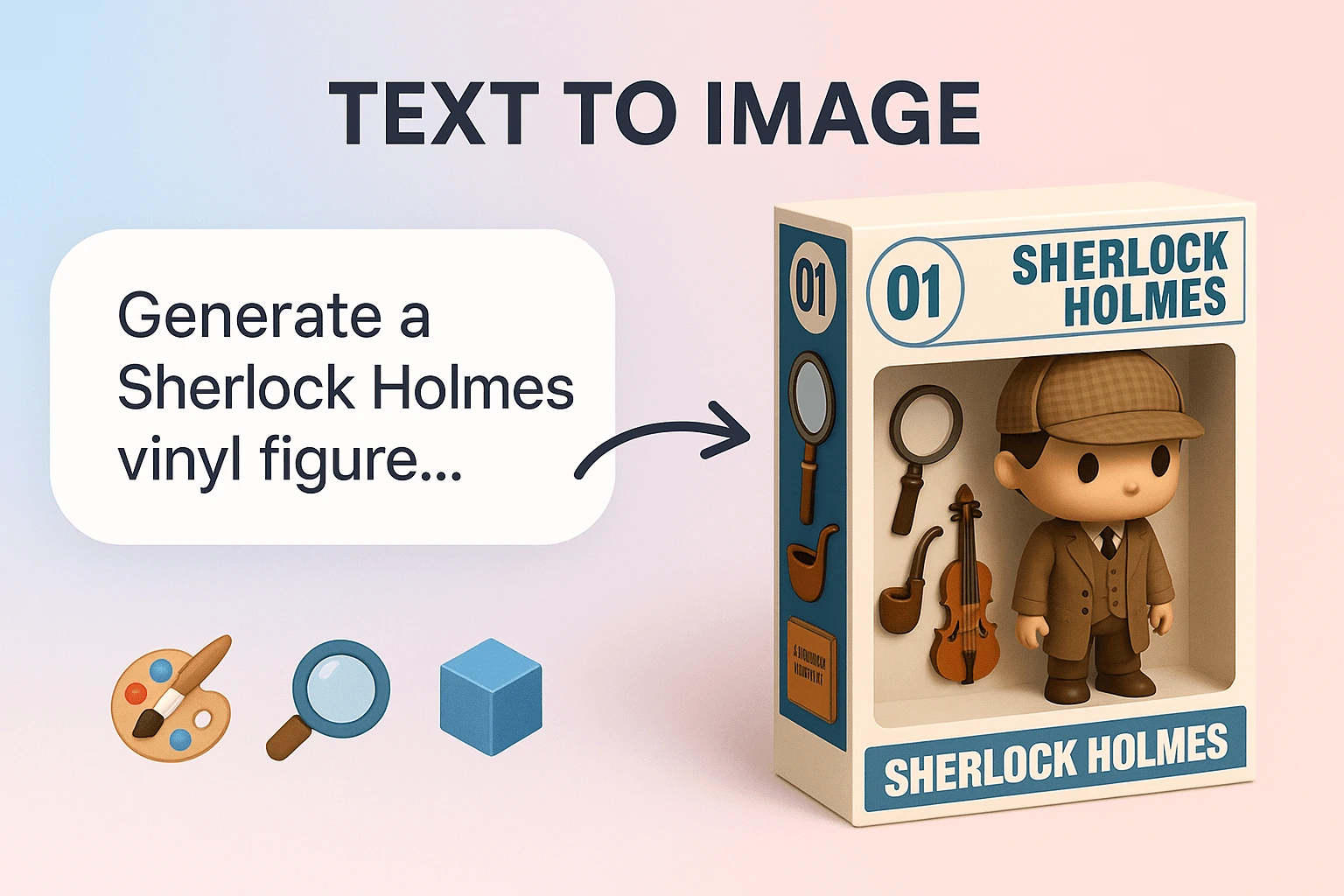
Multiple AI Artistic Styles
Express your vision through different artistic lenses with our variety of AI image style options. Choose realistic renders for lifelike images, anime for stylized characters, abstract for artistic interpretations, or sketch for drawing-like results. Each style transforms your prompt into unique AI visual expressions.
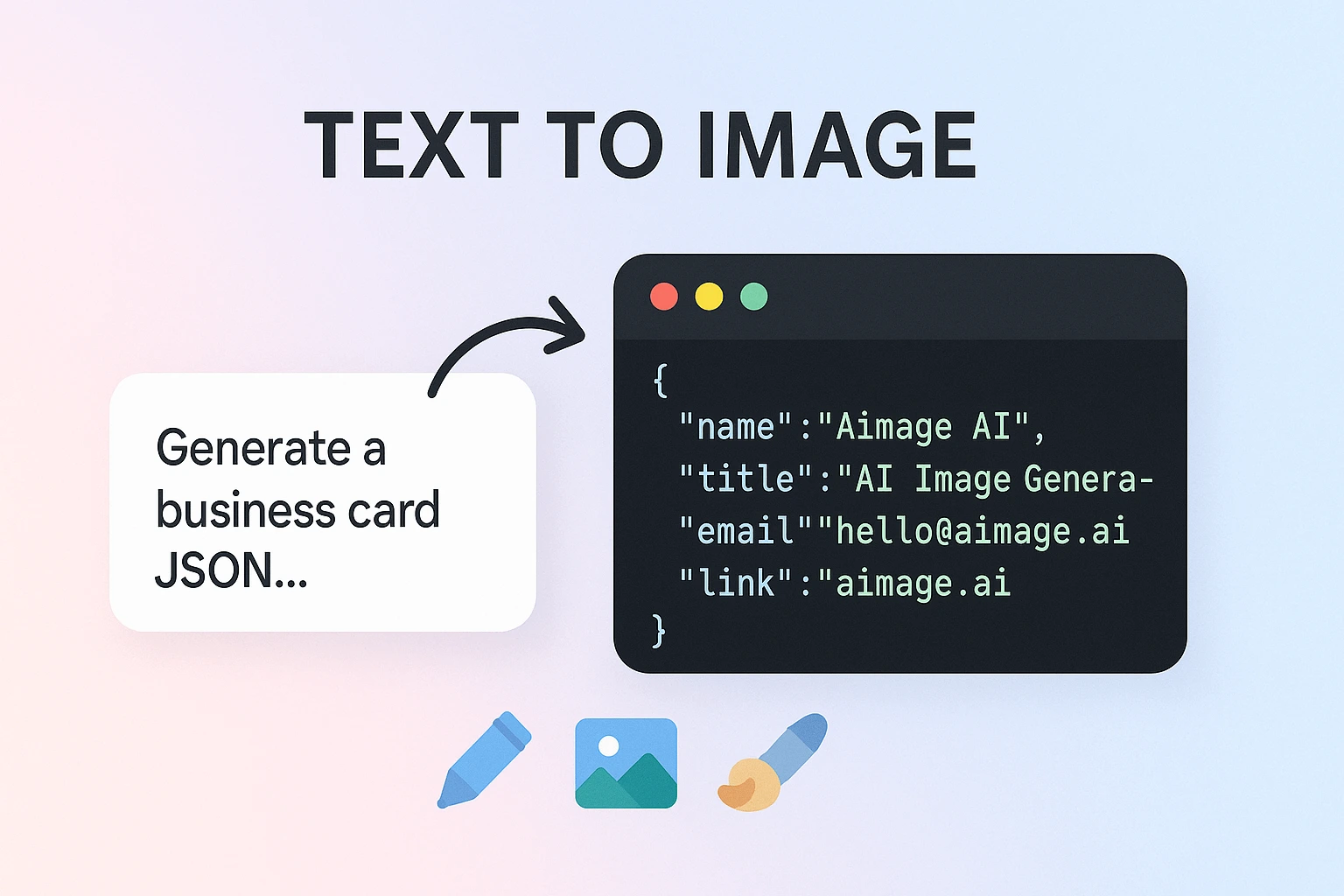
High-Quality AI Image Output
Generate crisp, high-resolution AI images ready for immediate use in your projects. Whether you need graphics for social media, website design, or creative inspiration, our AI image generator delivers professional-quality results you can download instantly and integrate into your workflow.
AI Image Generator Inspiring Examples
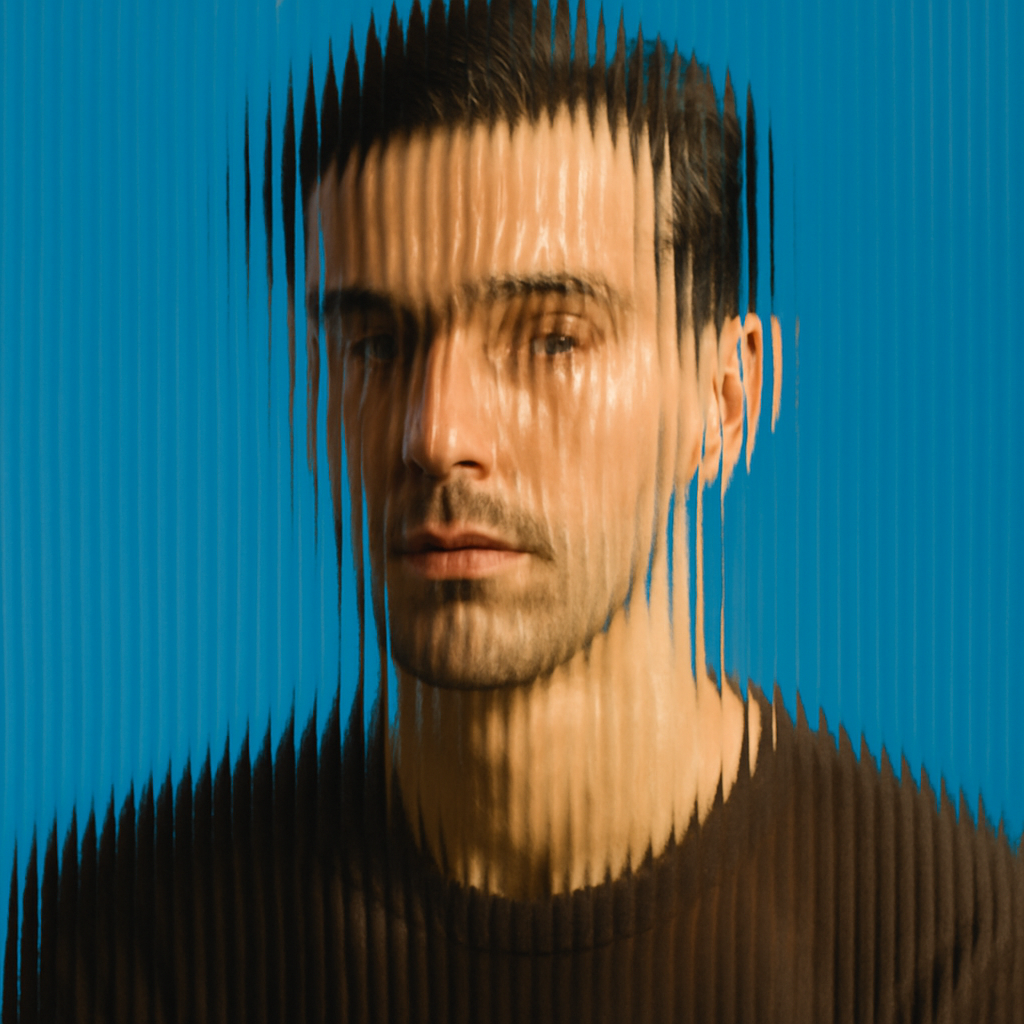




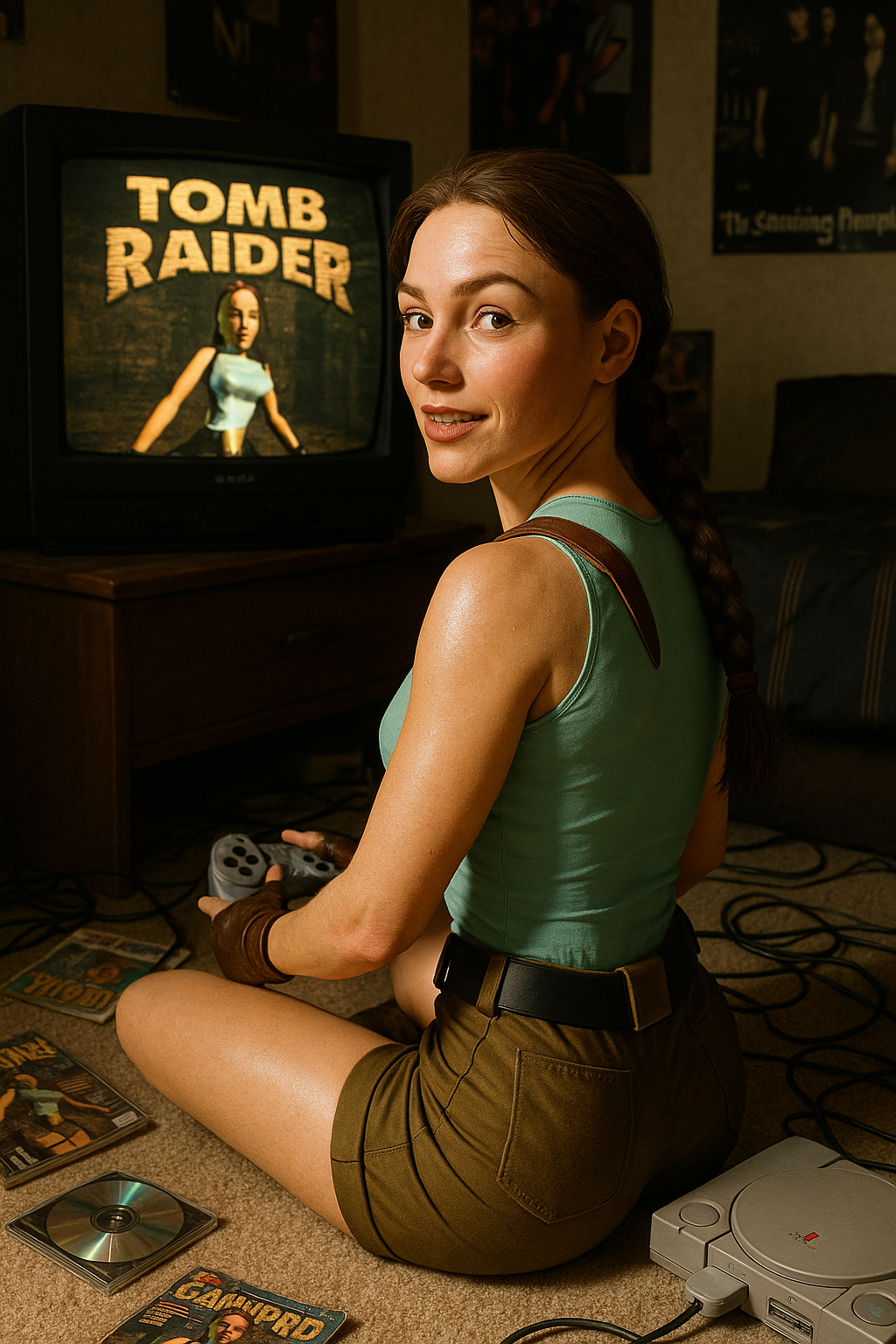
These are some amazing AI image works created by our professional AI Image Generator, showcasing different styles and prompt effects
How to Use
Create amazing AI images in just a few simple steps
Choose AI Model
Select either Basic for speed or Advanced for quality and customization options.
Write a Prompt
Describe your image in detail, including style, scene, colors, and objects.
Configure Settings
Choose size, style, and add reference images for the Advanced model.
Generate & Download
Click Generate and wait for your image to appear, then download your creation.
Frequently Asked Questions
What's the difference between Basic and Advanced models?
The Basic model offers faster generation with simple options, while the Advanced model provides higher quality output with support for reference images, multiple size options, and style customization.
How do I write effective prompts?
Good prompts should describe the image content, style, scene, lighting, etc. in detail. Use specific adjectives and nouns, avoid vague expressions. For example, instead of just "a cat," write "an orange Maine Coon cat resting on a sunny windowsill."
How long does image generation take?
The Basic model typically completes within seconds, while the Advanced model might take 20-60 seconds, depending on server load and complexity.
Can I use the generated images commercially?
Yes, images you generate are yours to use for personal or commercial purposes. However, note that if your prompts include copyrighted characters or brands, you should still comply with relevant laws and regulations.
Start Creating Your AI Image Artwork
Use our professional AI Image Generator today to transform your ideas into beautiful AI visuals. No design experience needed, just describe your vision, and our AI image generator will make it happen!