Flux Kontext AI Image Generator
Experience the revolutionary power of Flux Kontext, the advanced AI image generator model that transforms image generation and editing. With Flux Kontext's multimodal capabilities, create stunning visuals using natural language instructions, reference images, and precise editing controls. Flux Kontext delivers professional results in seconds, making it the perfect tool for creators, designers, and businesses seeking cutting-edge AI image technology.
PNG, JPG, WebP up to 5MB
Result Preview
Enter a prompt and click 'Generate Image' to create
Unleash Flux Kontext's Creative Power
Experience the revolutionary capabilities of Flux Kontext across diverse creative workflows. From rapid prototyping to professional editing, Flux Kontext transforms how you work with images.
Character Consistency
Flux Kontext preserves unique elements of characters or objects across multiple scenes and environments, ensuring perfect consistency for storytelling and brand campaigns.
Local Editing Precision
Make targeted modifications of specific elements in your images without affecting the rest. Flux Kontext's surgical precision allows for professional-grade editing with minimal effort.
Style Reference Transfer
Generate novel scenes while preserving unique styles from reference images. Flux Kontext understands and applies artistic styles with remarkable accuracy.
Flux Kontext: Your Images, Your Words, Your World
Flux Kontext marks a significant expansion of classic text-to-image models by unifying instant text-based image editing and generation. As a multimodal flow model, Flux Kontext combines state-of-the-art character consistency, context understanding, and local editing capabilities with strong text-to-image synthesis.
Flux Kontext Examples
Explore our gallery of AI-generated images created with Flux Kontext
 Result
Result Original
OriginalWatermark Removal
Intelligently remove watermarks, logos, and unwanted text from images while preserving the original quality and details.
Example Prompt:
"Remove the watermark from this image"
 Result
Result Original
OriginalPhoto Restoration & Colorization
Restore old damaged photos and add realistic colors to black and white images with AI precision.
Example Prompt:
"Restore and colorize this image. Remove any scratches or imperfections."
 Result
Result Original
OriginalBody Enhancement & Beauty
Enhance portraits by making people look slimmer, more muscular, or applying beauty filters while maintaining natural appearance.
Example Prompt:
"The muscles of the man's arm have grown, but his face has not changed"
 Result
Result Original
OriginalOutfit Change & Background Swap
Change clothing styles or replace backgrounds while keeping the person's identity and pose perfectly intact.
Example Prompt:
"Wearing a black leather jacket, taking a selfie in front of the Eiffel Tower"
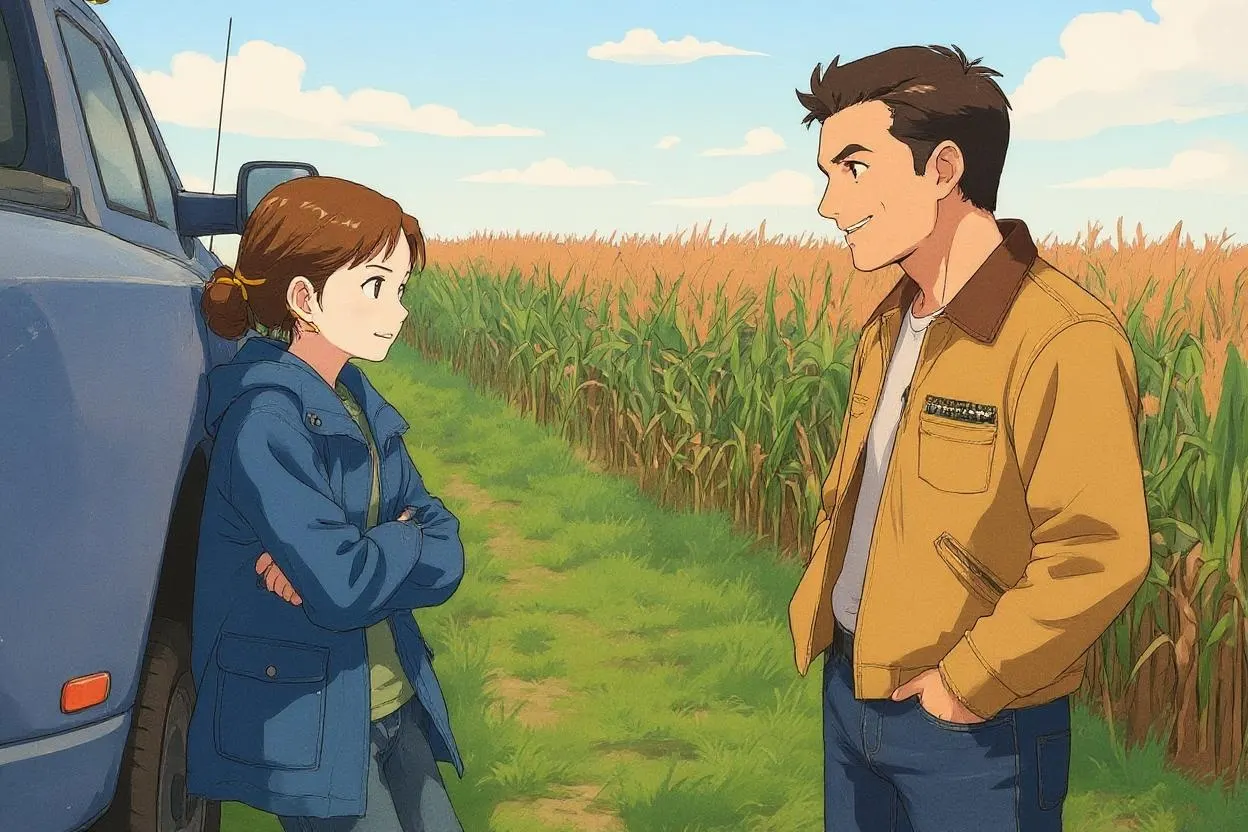 Flux Kontext Applied
Flux Kontext Applied Reference Style
Reference StyleArtistic Style Transfer
Transform images into different artistic styles like Studio Ghibli, anime, oil painting, or any creative visual style.
Example Prompt:
"Transform this image into Studio Ghibli anime style"
 Result
Result Original
OriginalProduct Photography Enhancement
Create professional product showcase images with beautiful backgrounds, perfect lighting, and commercial appeal.
Example Prompt:
"A pair of shoes is placed in the center of a cozy, wrinkled white blanket, the texture of the blanket's fabric is clearly visible. Some delicate white freesias are naturally placed around the bottle, with a few petals scattered here and there. The sun shines softly, casting soft, diffuse shadows, creating a warm and peaceful atmosphere. A very realistic close-up scene, the light is soft natural daylight"
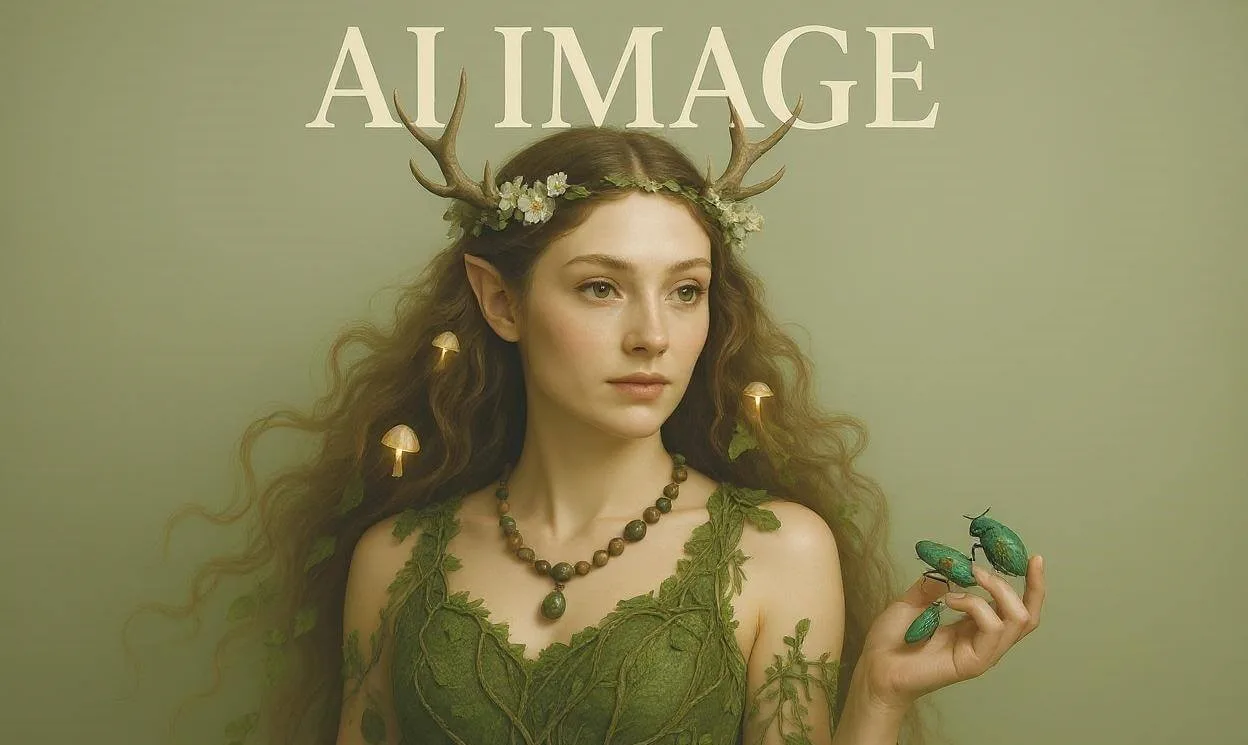 Result
Result Original
OriginalText Editing & Replacement
Modify, replace, or remove text in images while maintaining the original font style, size, and natural integration.
Example Prompt:
"Replace the words on the cover of the picture with 'Ai Image'"
How It Works
Create stunning AI images in just four simple steps
Write Your Prompt
Describe what you want to create in detail for best results
Upload Reference (Optional)
Add a reference image to guide the AI's creative process
Choose Settings
Select your preferred image size and quality options
Generate & Download
Let AI create your masterpiece and download the result
Flux Kontext FAQ
Have a different question and can't find the answer you're looking for? Reach out to our support team by sending us an email and we'll get back to you as soon as we can.
What is Flux Kontext?
Flux Kontext is a revolutionary family of AI models available in three versions: [Dev], [Pro], and [Max]. This advanced AI model revolutionizes the image editing and generation process by understanding natural language instructions. Instead of describing what you want to create from scratch, you simply tell Flux Kontext what you want to change or generate. Flux Kontext understands natural language instructions and makes precise edits while keeping everything else exactly the same, delivering professional-grade results with exceptional accuracy.
How does Flux Kontext work?
Flux Kontext uses advanced AI technology to comprehend both your image and editing instructions with surgical precision. When you upload an image and provide a command like 'change the car color to red', Flux Kontext analyzes the entire scene intelligently. The AI identifies the specific objects and changes only what the command specifies while preserving everything else. This level of precision allows you to build complex edits step by step, making Flux Kontext ideal for iterative design workflows and professional image editing tasks.
What types of images can I use with Flux Kontext?
Flux Kontext works with most image types, including photos, drawings, paintings, and digital art. For optimal results with Flux Kontext, select images with good lighting and clarity. The model excels at maintaining consistency across edits and preserving text styling. Flux Kontext allows for making precise object-level modifications across various image formats, making it versatile for professional use cases, creative projects, and commercial applications.
Is Flux Kontext free to use?
Yes, Flux Kontext is available for free! We offer 5 credits to registered users, and using Flux Kontext requires only 2 credits per generation, allowing you to experience this powerful AI technology at no cost. If you need more creative capabilities with Flux Kontext, you can subscribe to our plans for additional credits and unlock advanced features for professional workflows.
How do I write effective instructions for Flux Kontext?
To get the best results from Flux Kontext, use clear action verbs like 'change', 'add', 'remove', or 'replace'. Be specific about what you want to modify - instead of saying 'make it better', specify 'change the wall color to blue' when using Flux Kontext. For text edits, use quotation marks like 'Replace SALE with SOLD'. Start with straightforward edits and gradually build complexity step by step to maximize Flux Kontext's powerful editing capabilities.
How does Flux Kontext compare to other editing tools?
Flux Kontext stands apart from traditional AI tools that regenerate entire images. With Flux Kontext's precise editing capabilities, you can make targeted edits while preserving everything else unchanged. Flux Kontext delivers results in just 6-12 seconds per edit, with superior accuracy in following instructions compared to other models. The Flux Kontext model excels at maintaining consistency across multiple edits, preserving text styling, and handling complex transformations naturally.
What are common use cases for Flux Kontext?
Flux Kontext's powerful editing capabilities support various professional workflows: quick color, style, or text changes; maintaining character consistency when moving between scenes; product visualization in different contexts; brand asset adaptation across various media; iterative design exploration; and style transfer while preserving content structure. Flux Kontext is particularly effective for e-commerce, marketing materials, creative design, and content creation workflows.
How can I get the best results from Flux Kontext?
For optimal results with Flux Kontext, start with high-quality source images that are clear and detailed. Make one change at a time instead of complex multi-part changes when using Flux Kontext. Provide specific instructions, clearly stating what you want to change and preserve. Use quotation marks for text edits in Flux Kontext, and add phrases like 'while maintaining' or 'keeping' to prevent unwanted changes. Build complex edits iteratively with Flux Kontext rather than attempting everything at once.
Ready to Create Amazing Images?
Start generating stunning AI images with Flux Kontext today. Transform your ideas into beautiful visuals in seconds.
Get Started