Online Image to Text Converter
Extract text from images instantly with our advanced OCR technology. Achieve up to 99% accuracy in recognizing printed and handwritten text, completely free to use.
Upload Images for Text Recognition
Drop, Upload or Paste Images
Our OCR tool supports JPG, PNG, WEBP, TIFF, BMP formats, max 5MB
Best results with clear, high-resolution images
Extracted Text Content
Upload an image to start text recognition
Our OCR tool will scan your image and extract text content
Advanced OCR Text Recognition Features
Our OCR tool uses cutting-edge AI technology to provide the most accurate and efficient text recognition services available

Ultra-High Precision Text Recognition
Our advanced OCR engine accurately recognizes various text content in images - including printed text, handwritten text, different fonts, and multiple languages. Supports Chinese, English, Japanese, Korean and 30+ languages with up to 99% recognition accuracy.
Multi-Format Multi-Language Support
Supports JPG, PNG, WEBP, TIFF, BMP and other image formats, capable of recognizing both printed and handwritten text. Supports 30+ languages including Chinese, English, Japanese, Korean, whether documents, screenshots, photos or scanned files.
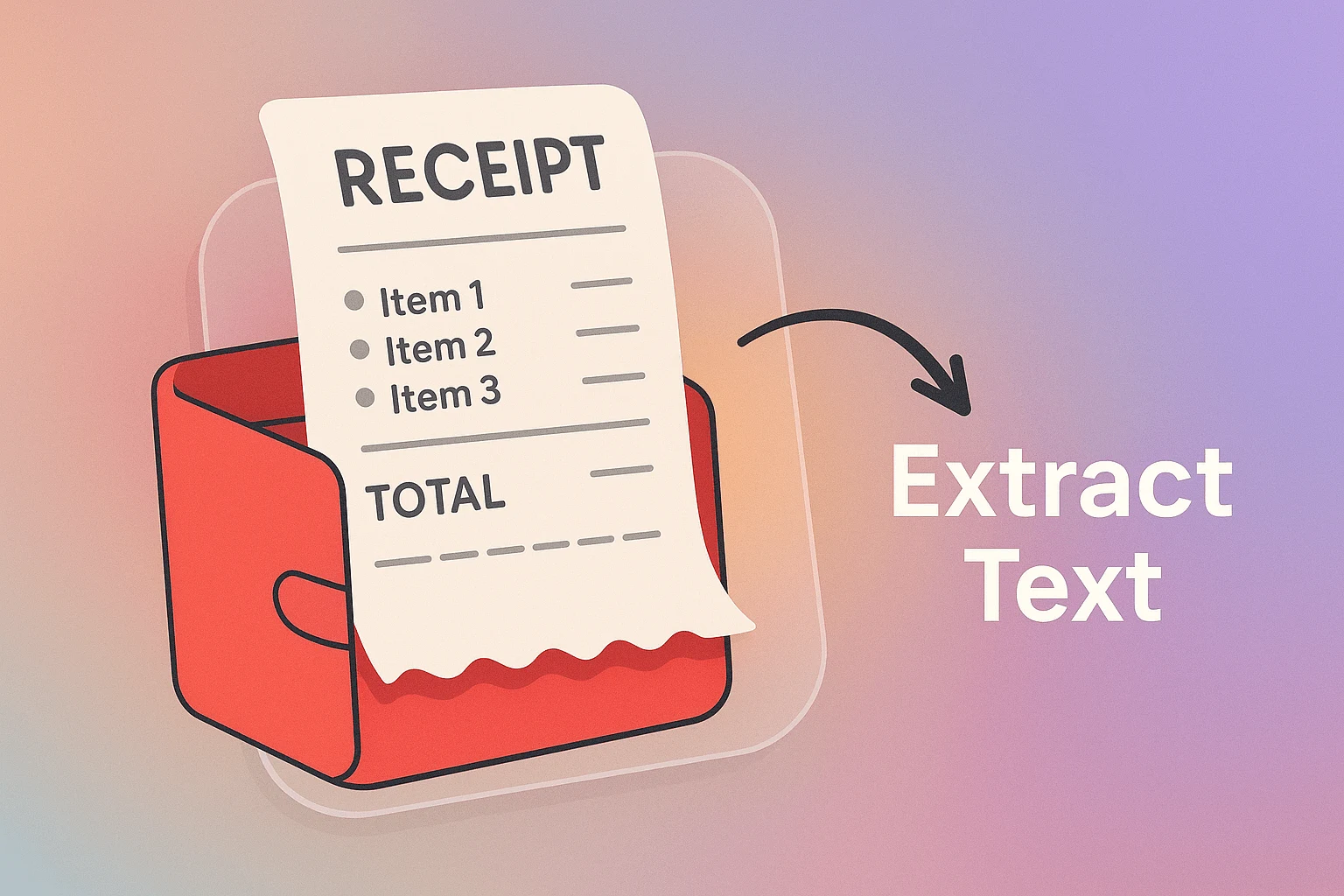
How to Use Our OCR Text Recognition Tool
Extract text from images in just a few simple steps with our AI-powered OCR tool
Upload Your Image
Drag, upload or paste images containing text, supporting multiple formats
Start Text Recognition
Click the "Extract Text" button to begin the OCR text recognition process
Wait for Recognition
Wait a few seconds for our AI to recognize all text content in the image
Copy or Download
One-click copy recognized text to clipboard or download as TXT file for use
Frequently Asked Questions
Everything you need to know about our OCR text recognition tool
What is OCR text recognition tool?
OCR (Optical Character Recognition) is a technology that converts text in images into editable text. Our online OCR tool uses advanced AI technology to accurately recognize and extract text content from images, documents, and screenshots, supporting both printed and handwritten text recognition, completely free to use.
How accurate is OCR text recognition?
Our OCR tool uses state-of-the-art AI models, achieving 99%+ recognition accuracy for clear printed text. For handwritten text, accuracy varies based on writing clarity. For best OCR results, we recommend uploading clear, well-lit images.
What image formats are supported?
Our OCR tool supports all mainstream image formats including JPG, JPEG, PNG, WEBP, TIFF, BMP, etc. File size limit is 5MB. For optimal recognition results, we recommend using high-resolution, clear images.
How do I use the OCR text recognition tool effectively?
To use our OCR tool effectively: 1) Upload a clear, high-resolution image with good lighting, 2) Click the "Extract Text" button to start recognition, 3) Wait for the AI to process and extract text, 4) Copy or download the recognized text. For best results, ensure text is clearly visible and not distorted.
Are uploaded images saved?
We strictly protect user privacy. Uploaded images are only used for text recognition processing and are immediately deleted from servers after recognition is complete. We do not store long-term or share your images with third parties.
What text elements can be recognized?
Our OCR tool can recognize various text elements including: printed text, handwritten text, typed text, numbers, symbols, text in different fonts and sizes, text on signs and documents, text in multiple languages, and text at different angles or orientations.
What are the applications of OCR text recognition?
OCR text recognition is widely used in: document digitization (converting paper documents to electronic format), business card information extraction, screenshot text copying, class note organization, invoice and receipt entry, ID information extraction, foreign language translation assistance, greatly improving work and study efficiency.
Start Using Our OCR Text Recognition Tool
Extract text from images instantly with our advanced OCR technology. Supports multiple formats and languages, completely free to use, no registration required.